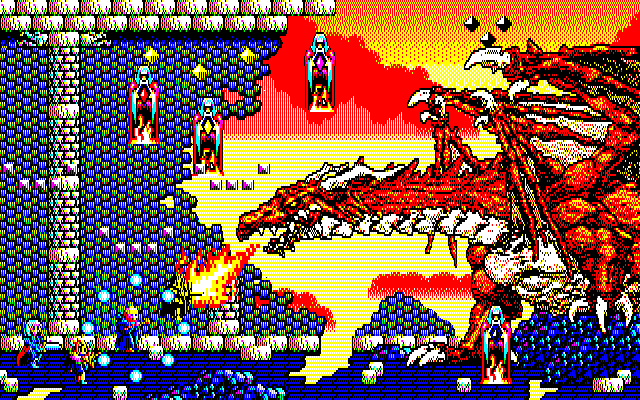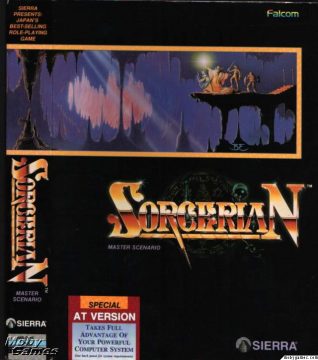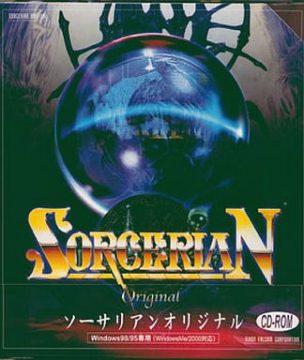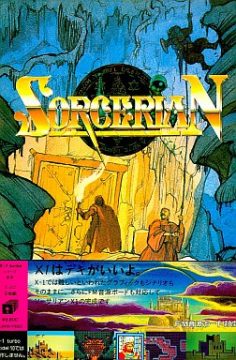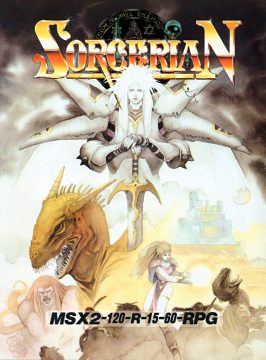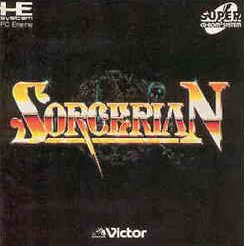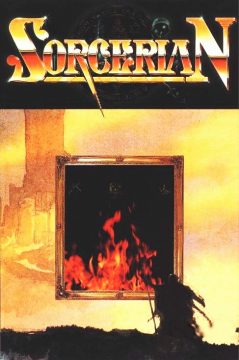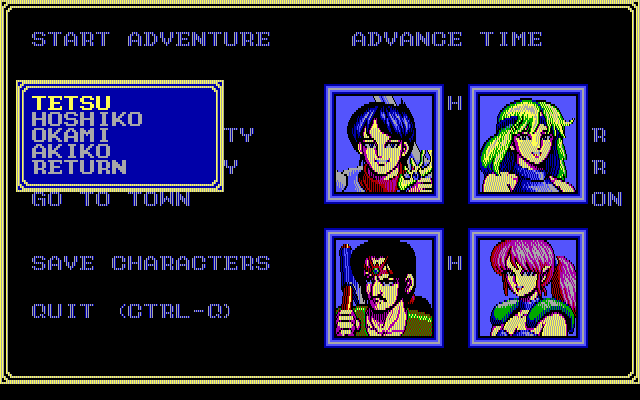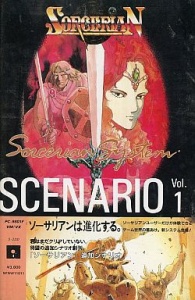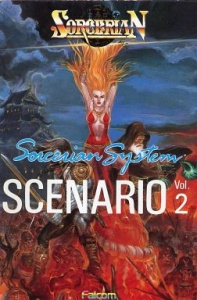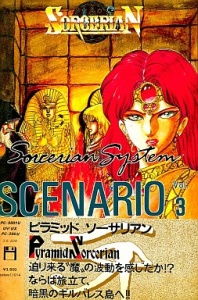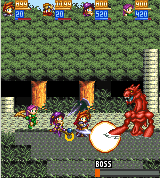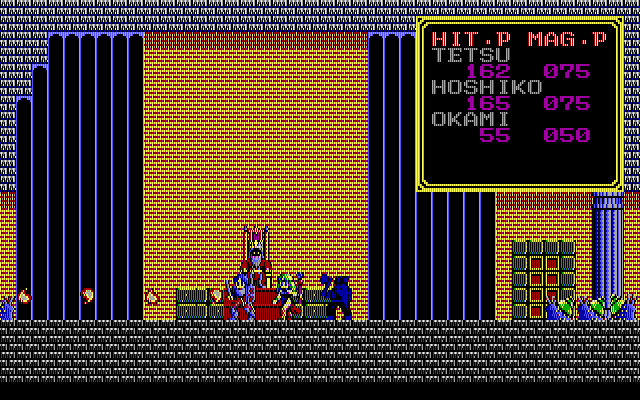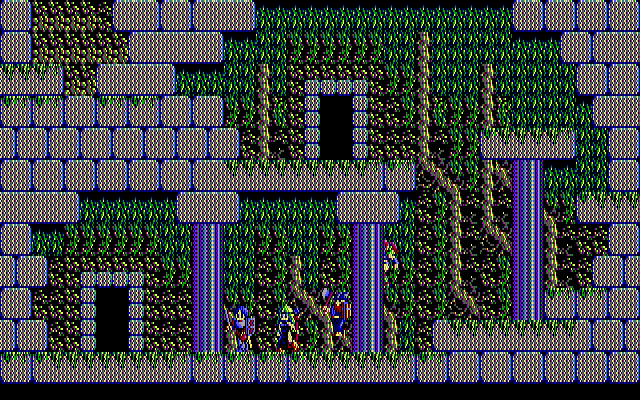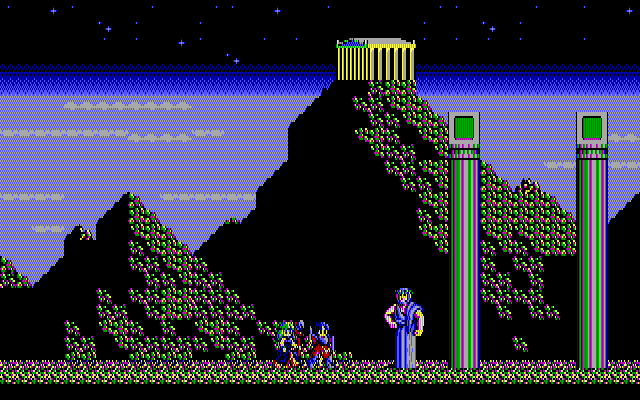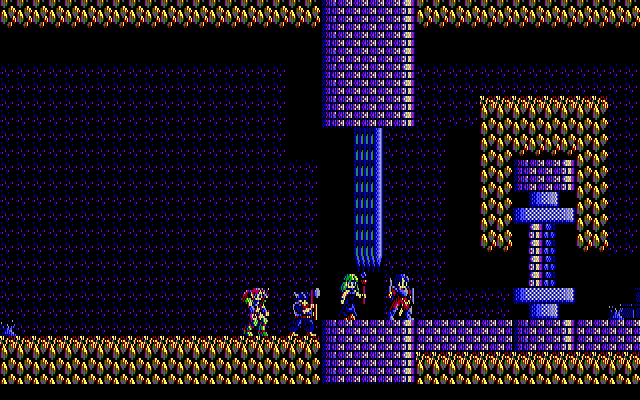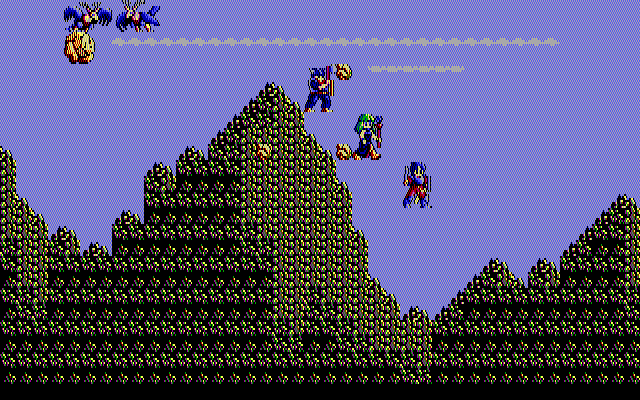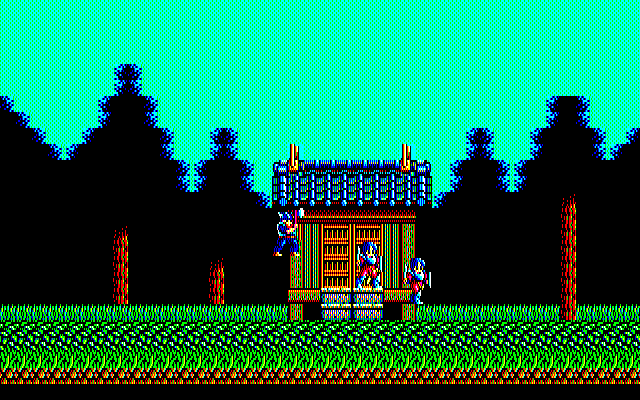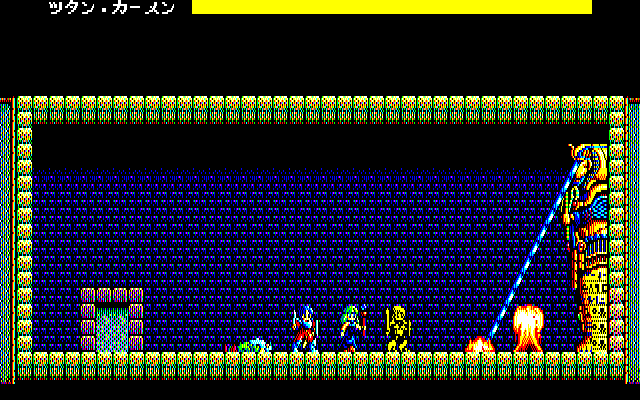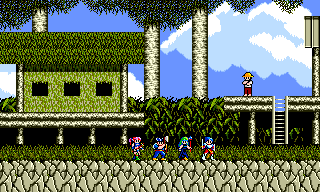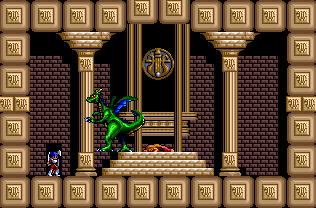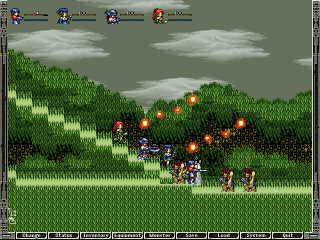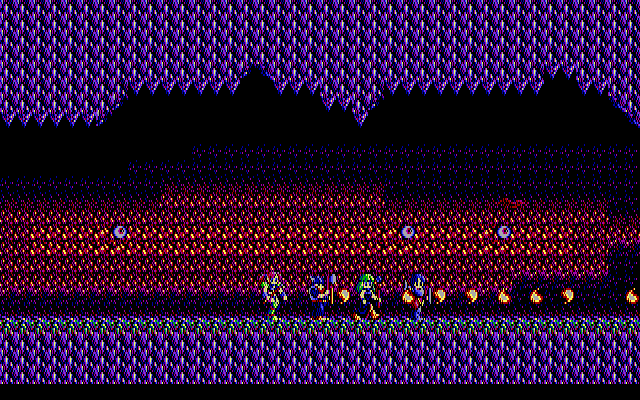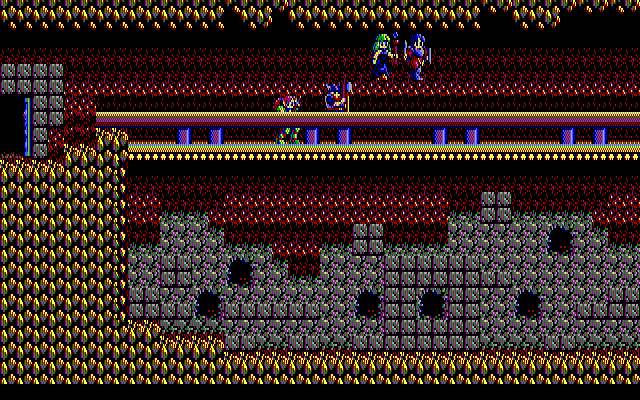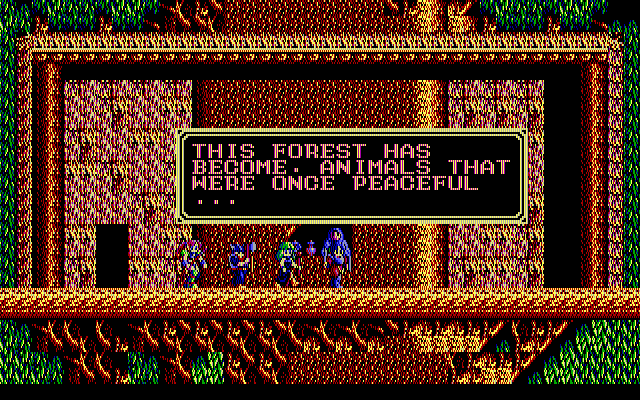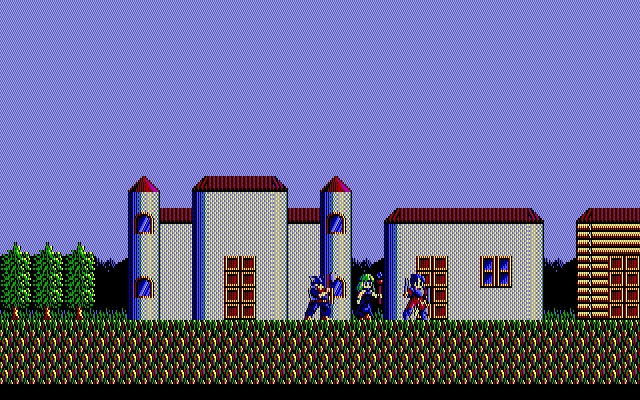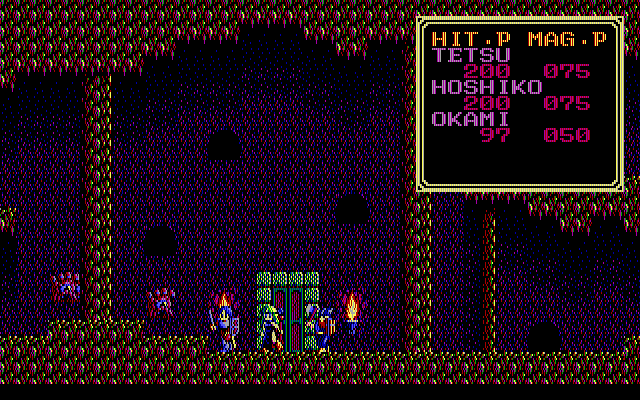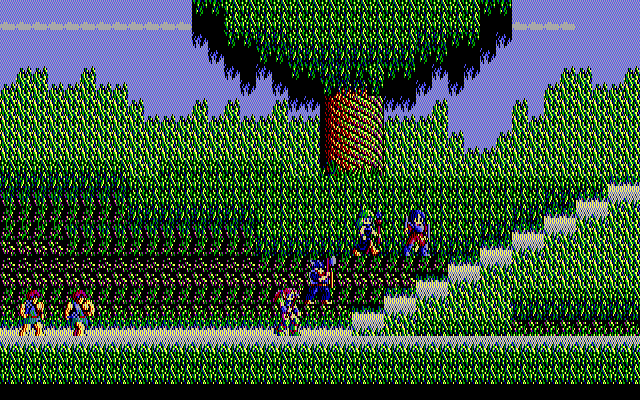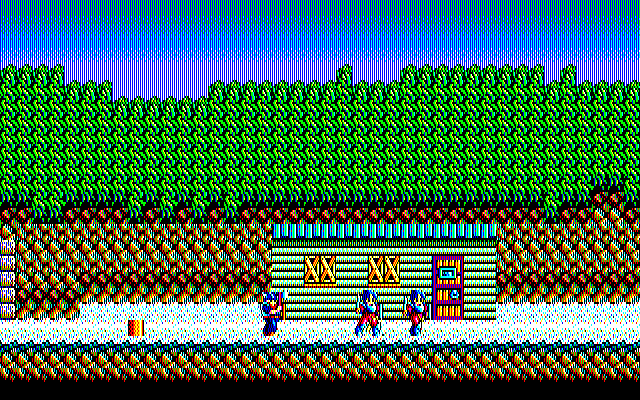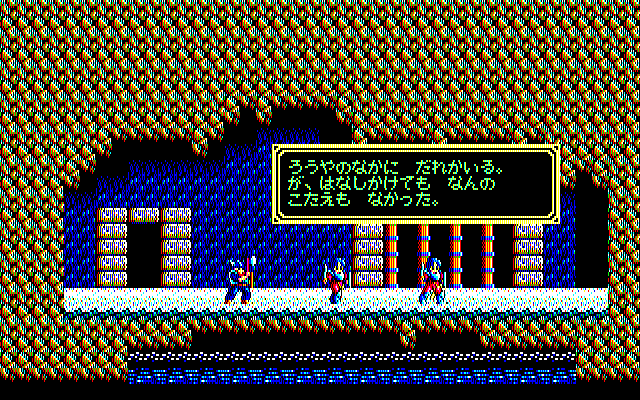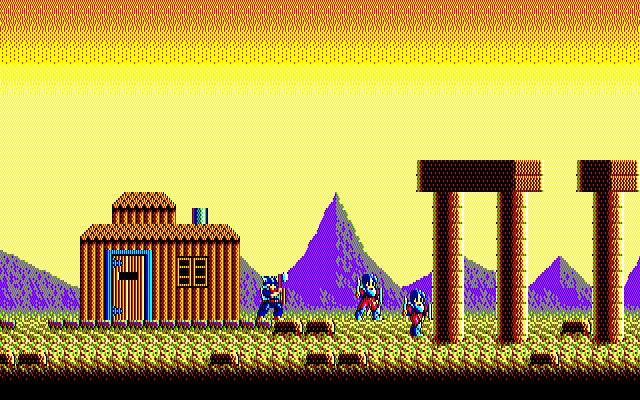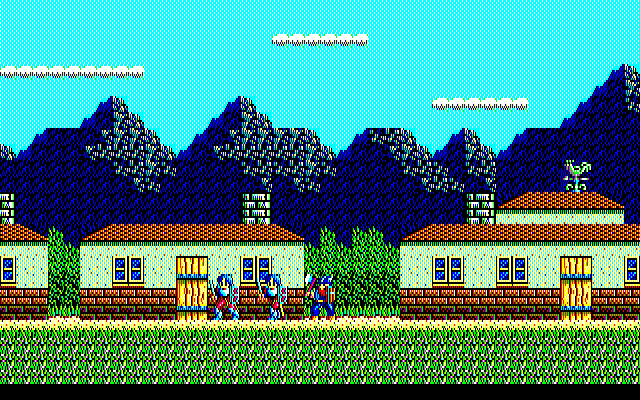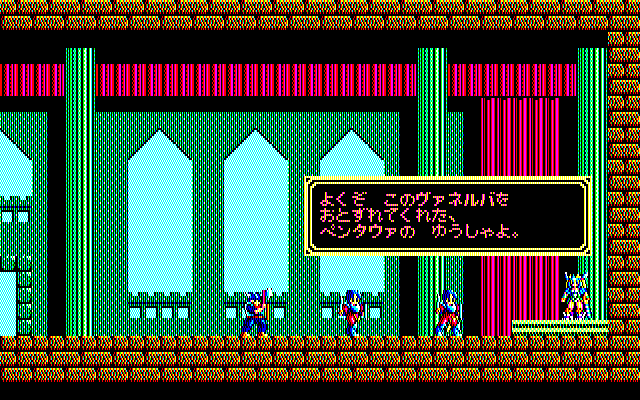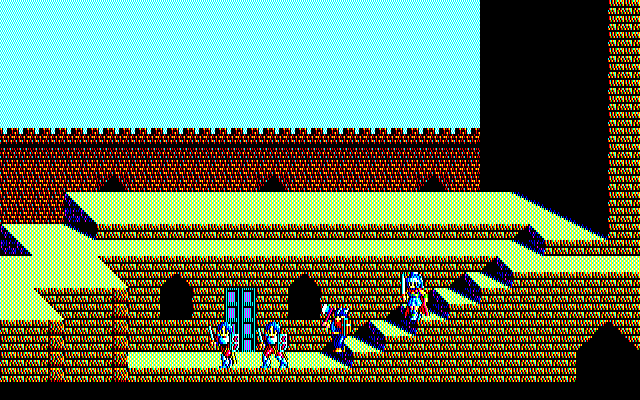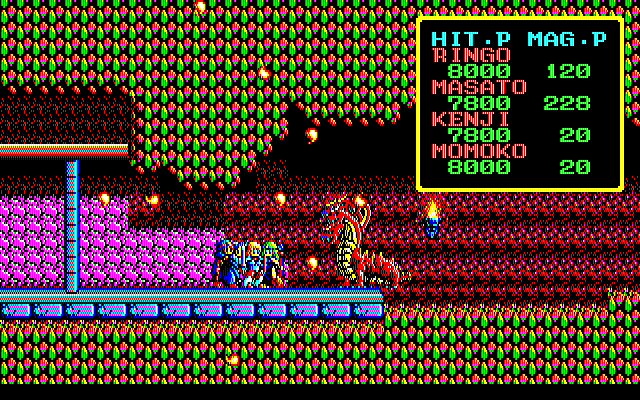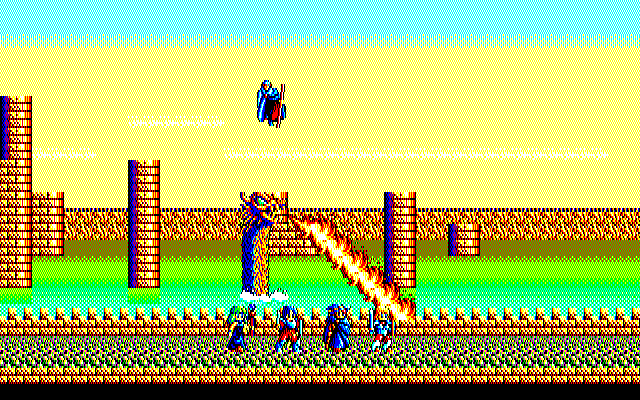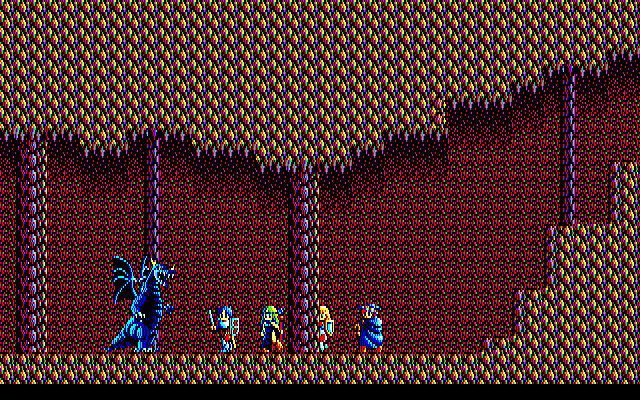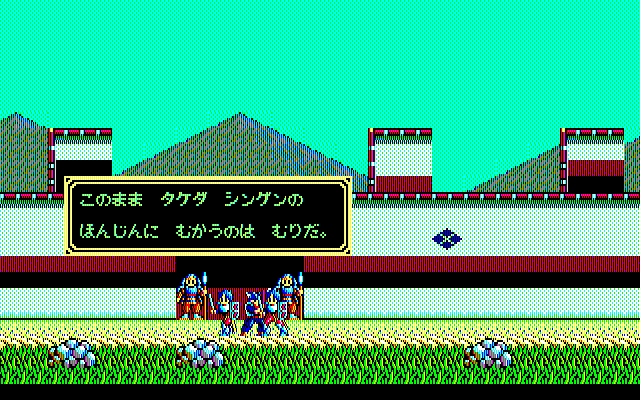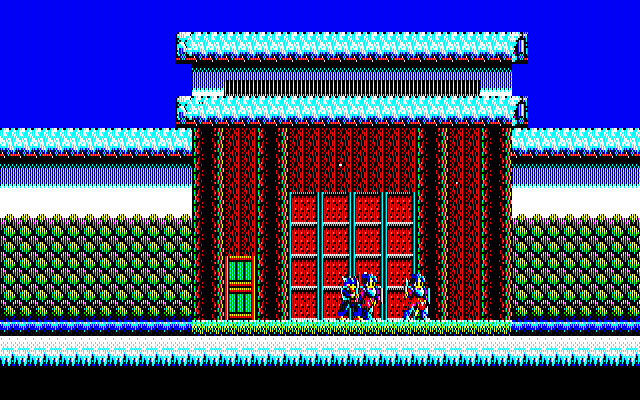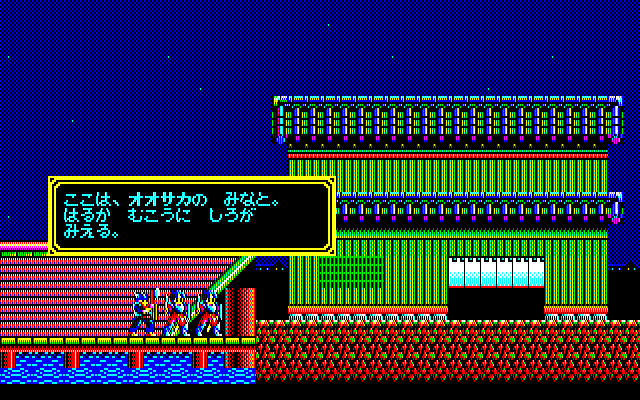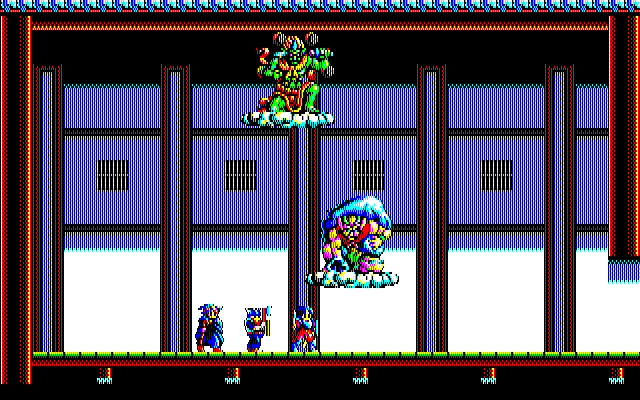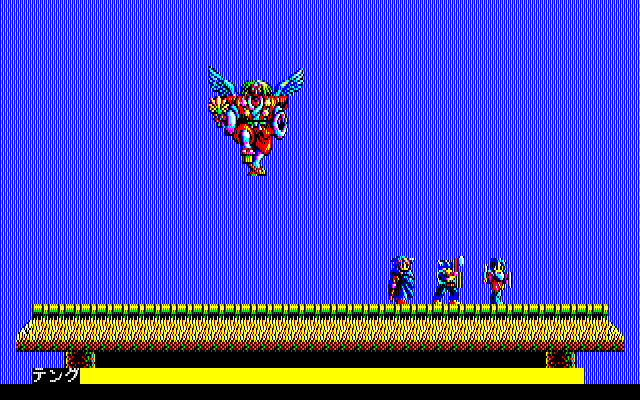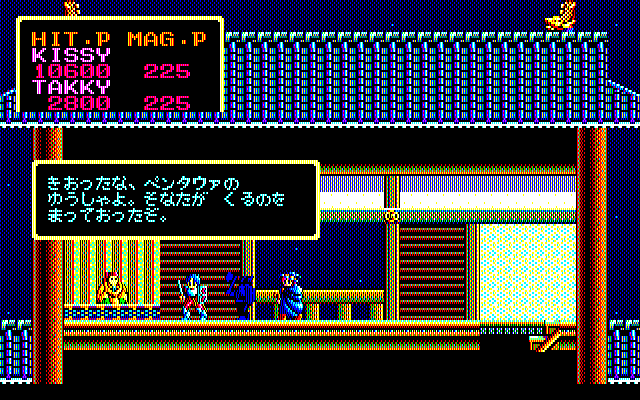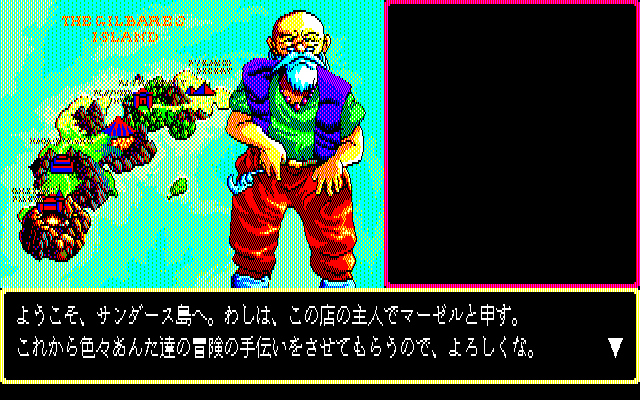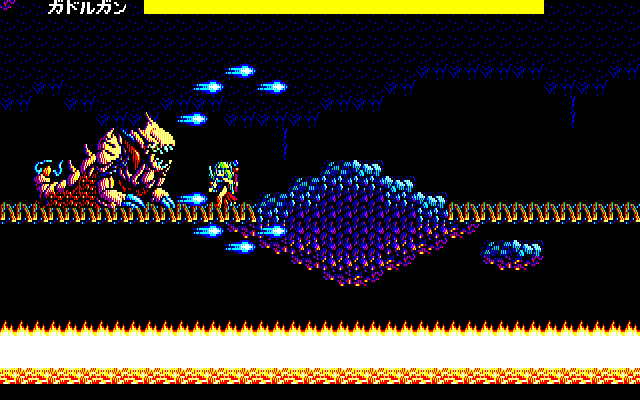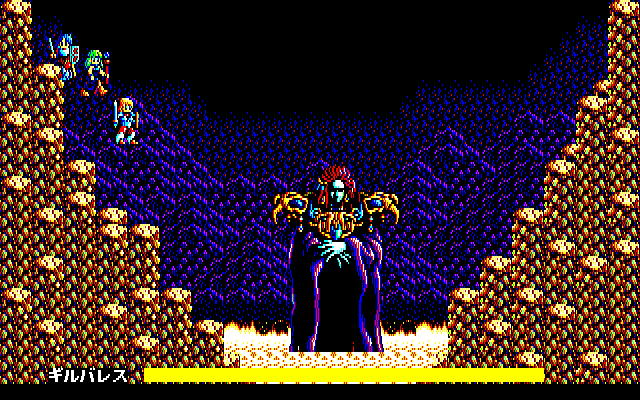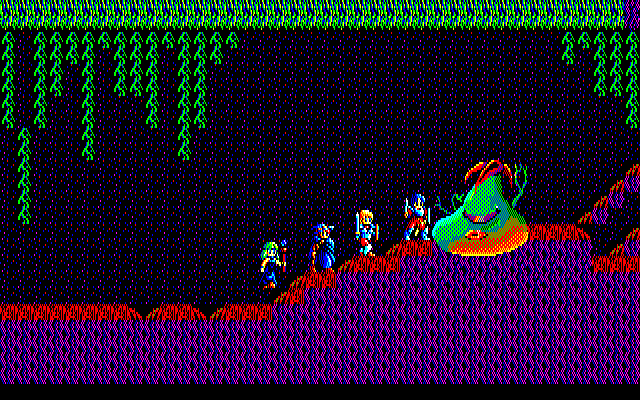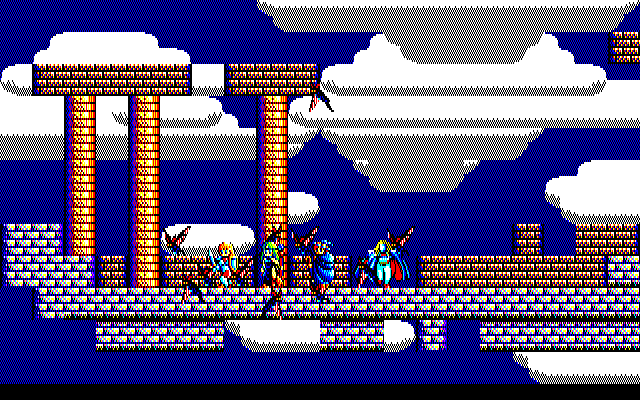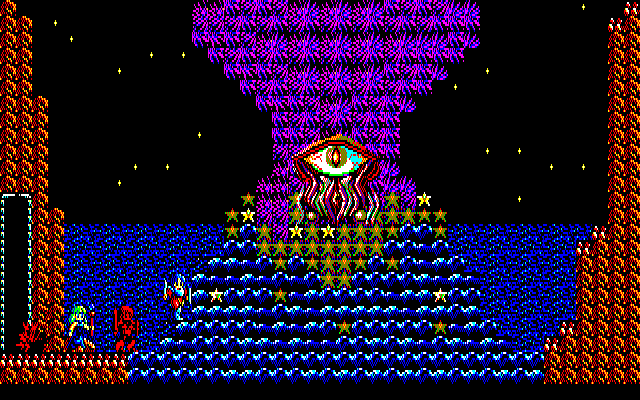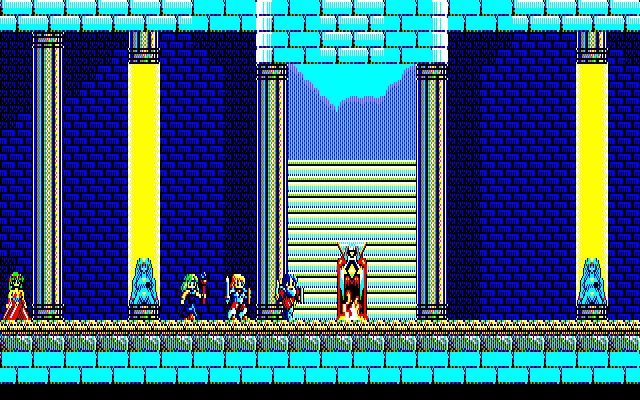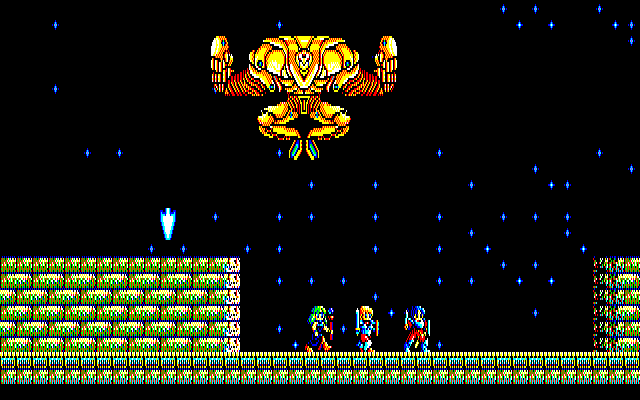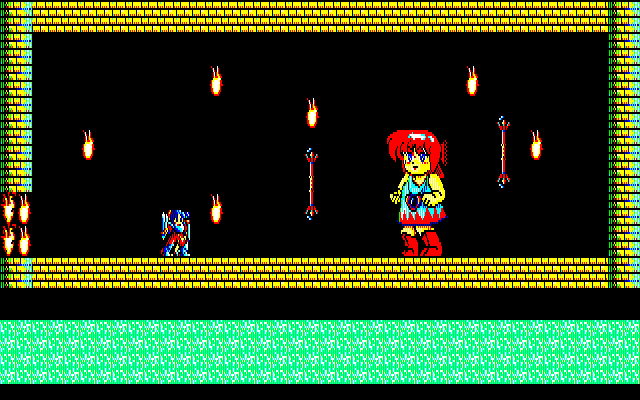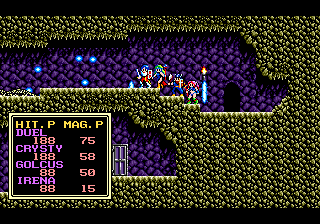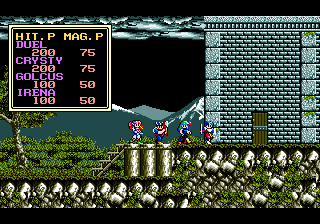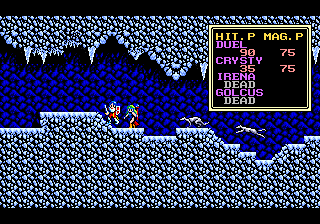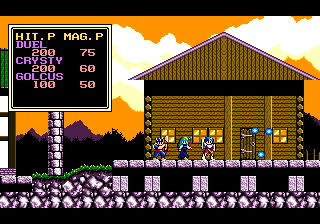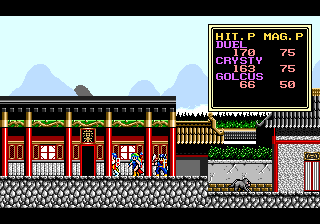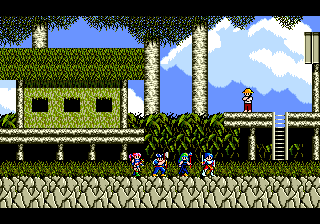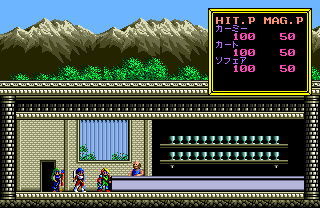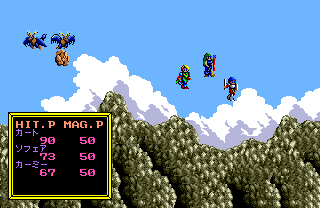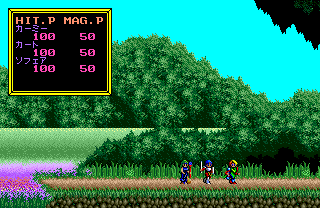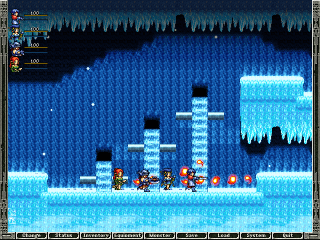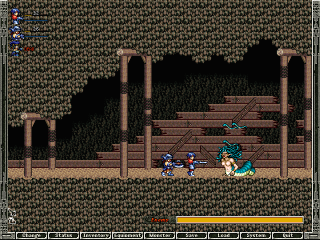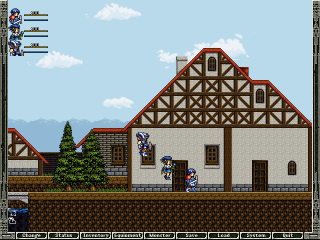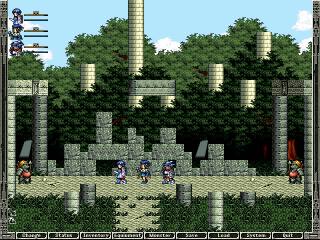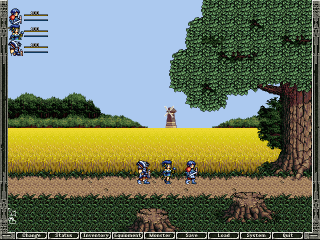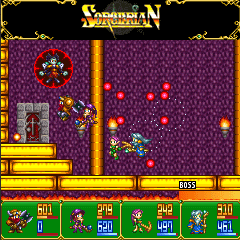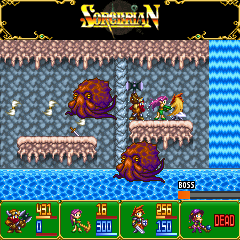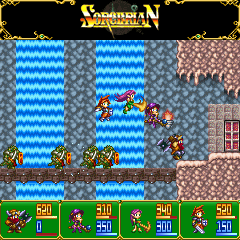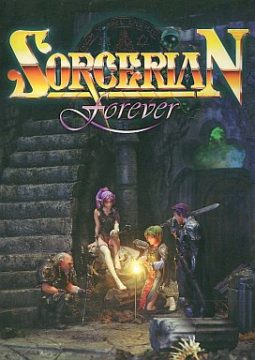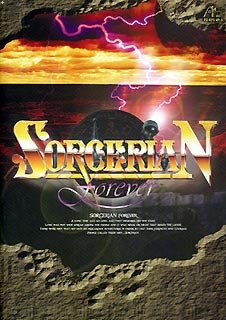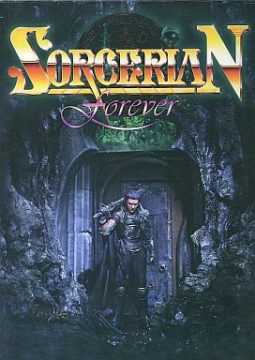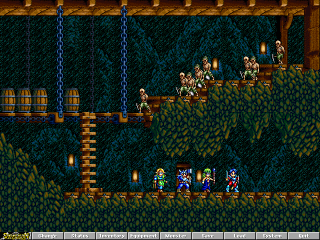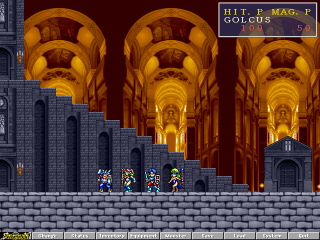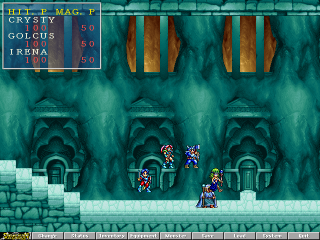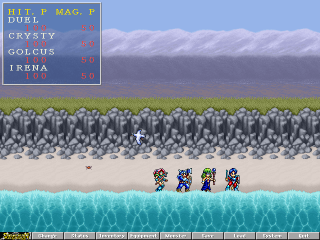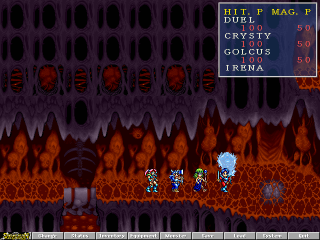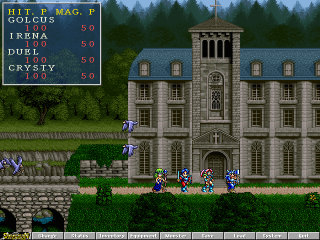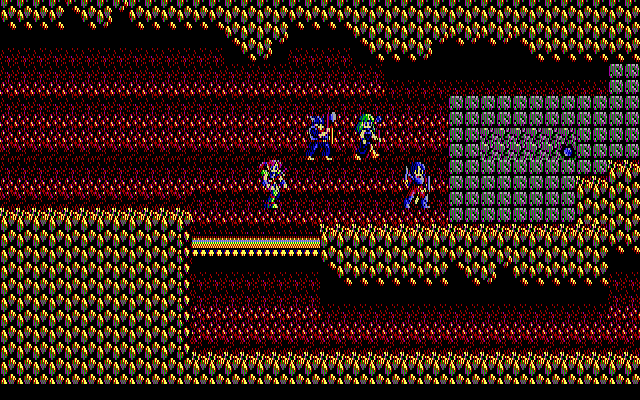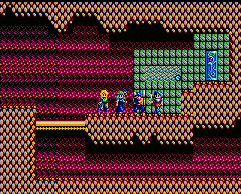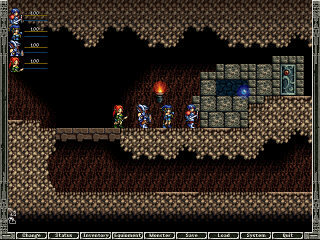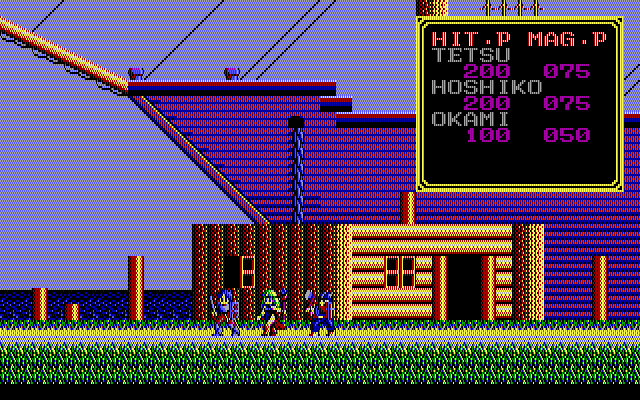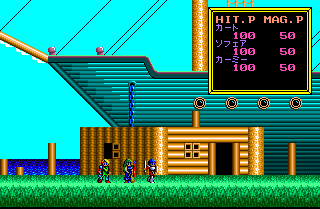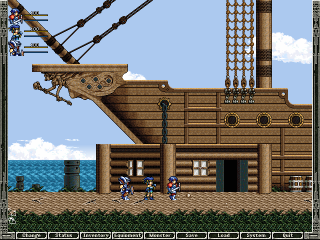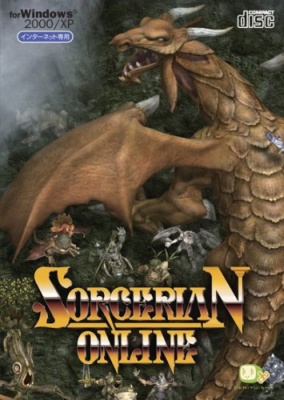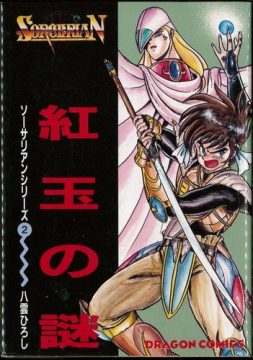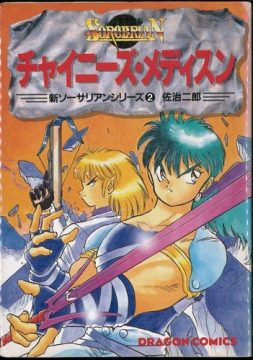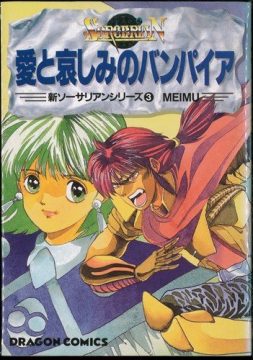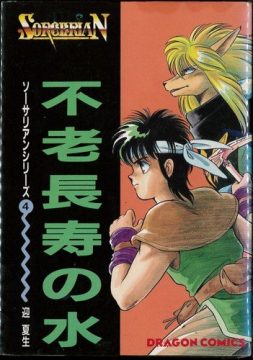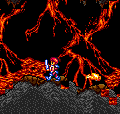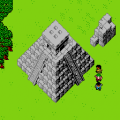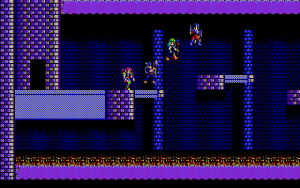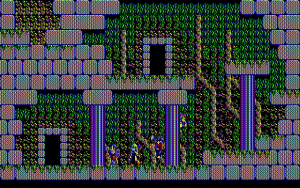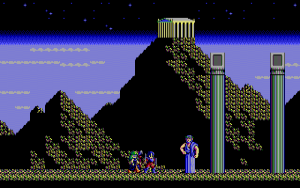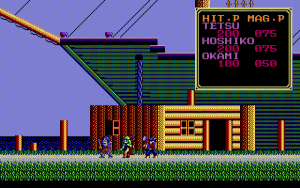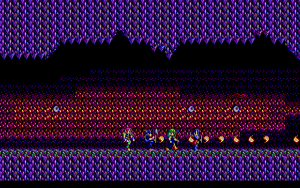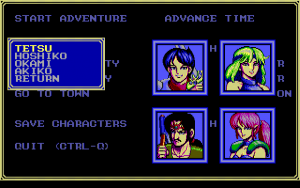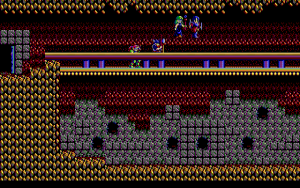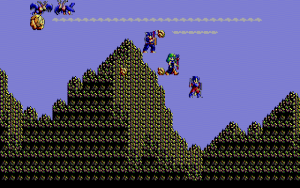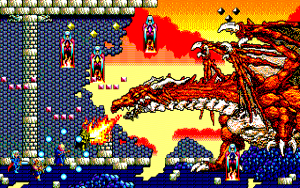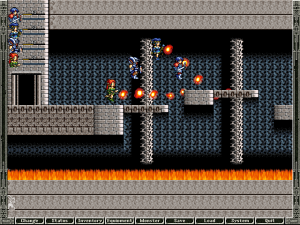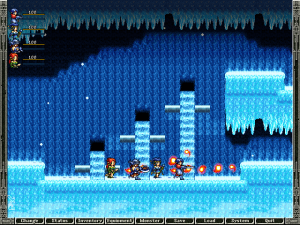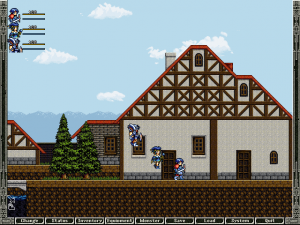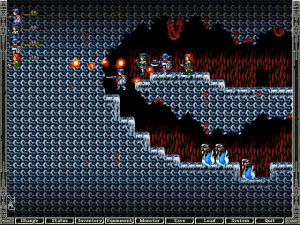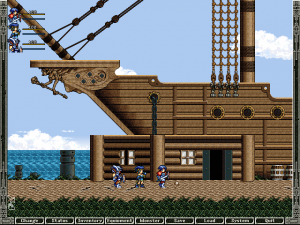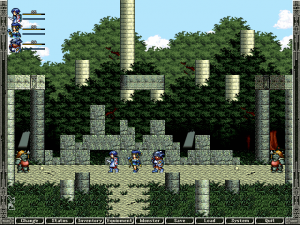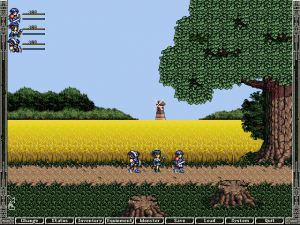Part five of the Dragon Slayer “series,” Sorcerian is a bizarre mixture of side-scrolling platforming action and concepts adopted from both complicated western RPGs such as Wizardry and simplified Japanese RPGs like Dragon Quest. What would be an unrefined mess of a game in less capable hands here ends up being a charming and moderately successful experiment in the “out there” game design that characterized computer game development in both the US and Japan during the mid- to late 1980s. The fantastic soundtrack probably has something to do with it as well, most of which was composed by the venerable Yuzo Koshiro.
The gist of Sorcerian reads a bit like a hasty scribbling down of the ideas present in Sir-Tech’s classic CRPG Wizardry. Create a party of four characters, shop for equipment in the town, descend into the caves and dungeons to rob monsters of their experience points, solve quests, retrieve artifacts, return to the town, and grow stronger. However, Sorcerian in play is nothing like Wizardry.
Indeed there are several aspects of Sorcerian that stand out as unique, especially for a Japanese CRPG. First of all, you have free reign in creating the characters. The choices are few: Human Fighter, Human Wizard, Dwarf, and Elf. The typical party has one of each character type. The characters can be customized further by choosing a gender and assigning a random number of bonus points to their ability scores. You can also get each character a job! Occupations modify a character’s stats and wealth each year he or she is not actively adventuring.
It might sound obscure at first, but this aspect of the game becomes obvious once you begin exploring the options available in the town. Besides run-of-the-mill stuff like buying equipment and going to church, you can have your equipment infused with elemental powers and can have characters train in skills. Both actions take time to accomplish, which is done by exiting the town and selecting “Advance Time” from the main menu.
The magic system deserves special notice. It is extremely complicated and involves choosing from different elemental enchantments, several of which interact with one another to create new or more powerful spells. At the very least a given enchantment grants bonuses to stats, while carefully experimenting with the system results in spells being sealed into equipment. Since Wizards and Elves cannot use weapons, they must rely on this magic to be at all competent in battle.
Almost akin to a pen&paper game, Sorcerian has a modular structure. You can technically exit every quest by returning to the entrance, where you can sell any loot you’ve found. You can also play scenarios over and over to get more loot, and you are allowed to select any quest in the game at any time with the exception of the final one, which is locked until all others are completed. Though the specifics of each quest differ, they pretty much all boil down to the standards: kill this thing, rescue this person, find this item. There is really no over-arching plot of any kind in Sorcerian, and each quest is pretty much a self-contained story. Most of the plot for each quest is explained in the booklet and not in the game. Some scenarios also have a limit on how many characters you can take into each quest – usually it’s either three or four.
Once a quest begins, the game, which up until now has seemed like some sort of Wizardry clone, is now revealed as a side-scrolling action game. The player controls all four characters at once, which looks pretty comical. The characters all run with the same two frames of animation, and all have floaty, jerky jumps that look and feel pretty strange. It will never stop looking ridiculous, so it’s better to just get over it right away. Run around, watch the characters chase each other and jump at precisely the same times, have your laughs, and move on.
The game controls easily. There is a melee attack button, a magic attack button, a button used to change the leader of the party… and that’s it. You interact with the scenery by walking or jumping into it, and jumps are executed with the “up” button/key. Most of the weaker enemies can be dealt with by using projectile magic, but stronger foes need to be slain by attacking with melee characters. Unfortunately this can get hectic, considering that swords or axes are perhaps a few pixels in length, making them frighteningly short ranged.
Typically, the action areas are huge mazes with tons of interconnecting passages and somewhat look-alike corridors. There’s no auto-map function in any version of Sorcerian, so be sure to grab a notepad. The majority of time is spent exploring and fighting, but there are also some simple puzzles such as hidden switches to be solved. Although experience is gained in combat (only after defeating all of the enemies on a screen), only beating the stage brings extra gold. All stat building is determined by a character’s occupation. Overall, Sorcerian is on the easy side among the Falcom RPGs. It can be difficult at first but, once some progress is made, characters quickly become godlike.
Sorcerian was originally released on Japanese home computers like the PC-88, PC-98 and MSX2. Interestingly, the game was ported to the IBM PC format and released in the US by Sierra On-Line in 1990. The music needed to be altered a bit due to the differences in the sound hardware at the time, but other than the English translation, it’s practically the same as the Japanese version. There is no indication that the game was very popular, most likely due to the very outdated graphics. The same year Ultima VI was released, which features gorgeous 256 color VGA graphics and a massive detailed world. Sorcerian with its stylized 16 color graphics and limited viewpoint seemed woefully antiquated at the time.
Sorcerian is also very much an evolution of previous Dragon Slayer titles, featuring some of the character customization of Xanadu and the basic gameplay of Romancia. As a tribute to this predecessor, one of the scenarios in the original computer versions is dubbed Romancia, and takes place in many of the same locales, with the same storyline. But the original Romancia hero has been turned into a pig, and it’s up to your party to set things straight. This scenario was renamed for the American PC version, with most of the references removed and even one of the main songs changed. It’s not like the Western market was familiar with Romancia to begin with, making this a strangely arbitrary modification.
Expansions
Given that Sorcerian was structured from the ground up to be modular, it doesn’t surprise that Falcom added to the game with several expansions, most of which are new scenarios to play, with one exception: The Utility Disk Vol. 1 is a bit misleading as a title, because it was the only utility disk to be released for the series. It allowed to purchase new equipment, Learn new magic, change a character’s name, fight the dragon directly, play a Sorcerian themed boardgame, do various operations on the user disk, listen to BGM, play a Sorcerian quiz game or read news. This disk was not ported elsewhere.
Along with the Utility Disk, Falcom started releasing additional scenarios for the “Sorcerian System” in 1988. Whereas Scenario Vol. 1 contained areas similar to those in the main game, the next two changed settings to the Sengoku era of Japan and a fantasy version of ancient Egypt, respectively. They were mostly PC-88/X1 exclusive, but in 1992, a packaged version of both Sengoku Sorcerian and Pyramid Sorcerian was released for the MSX2 computer. Each scenario pack offered five additional quests. Sengoku and Pyramid did not allow to choose a scenario, but instead forced players to go through them one-by-one.
Two additional sets of scenario disks were released by a company called Takeru Soft. Similar to Sengoku and Pyramid, Gilgamesh Sorcerian had a historical/mythical theme, in this case the myths and legends of Gilgamesh, the Sumerian king/legend/hero. Uchu kara no Houmonsha (“Visitor from Space”) instead had the theme of “environmental destruction.” There were actually only four scenarios in this campaign, but a fifth “scenario” allowed to visit a wizard who would sell new magical items once the four actual scenarios are completed.
There were also several scenarios that were kind of user-created: The Selected Sorcerian disks were initiated through a contest held by Comptiq magazine of Japan. Users submitted scenario designs, and the editor-in-chief of Comptiq and the president of Falcom presided as judges. Each scenario disk contained two new scenarios to embark upon. There are five Select Sorcerian disks total.
Console Versions
Sega had a strong working relationship with Falcom, as it ported many of the titles to the Mega Drive and Mega CD, like Legend of Heroes, Popful Mail and Lord Monarch. Naturally, they brought Sorcerian to their console as well, with very nice results. The game features upgraded graphics and sound, very smooth gameplay, and ten completely original scenarios. Despite the limited color palette of the Genesis, the visuals are pretty nice, and the all new soundtrack is decent too. At the time this was definitely the highest quality Sorcerian release – it would not be bettered until the release of Sorcerian Original for Windows.
Ported to the PC Engine CD format, Sorcerian was released in 1992 by Victor Entertainment. Being a CD, the game of course has a CD quality audio soundtrack for all music except for the town and castle songs, and an “animated” intro and ending, in the style of games from that period of time (stylistically animated sprites sliding around the screen). While the rest of the Sorcerian games use the traditional anime-style artwork for its character portraits, the PC Engine version uses more Western styled artwork, which is a bit odd. Similar to the Mega Drive version, it features upgraded graphics, smooth gameplay, and of course, higher quality audio which is somewhat similar to the TG16 Ys games, despite being arranged by completely different people. As for scenarios, it features seven scenarios taken from the original game, and three all-new scenarios, bringing the total up to ten.
Sorcerian Original is a complete remake of the original PC game with upgraded graphics for Windows 95. The graphics are not quite as well-done as in Sorcerian Forever, but are very close. Sprites are roughly the same quality as in Sorcerian Forever, but the backgrounds are composed of the higher-color versions of the same chunky tiles as the original PC version. However, the scrolling is much smoother. The interface has improved as well, with small health bars that replace the obnoxiously huge status window. The still artwork (in town for instance) is arguably higher quality compared to that in Sorcerian Forever, but that’s up to personal taste. The music is almost exactly the same as the PC98 versions, although they’ve been remastered to sound a little bit nicer. Interestingly, all the audio in the game (sound effects and music) are 44 kHz .wav files in the DVD version, but 22 kHz files in the CD version. Like Sorcerian Forever, Sorcerian Original includes the helpful magic academy in town as well as the magical equipment for sale in the weapons shop.
As a bonus, once you finish the original fifteen scenarios, you can play the five scenarios that make up Sorcerian Forever using the Sorcerian Original engine. It’s a fitting tribute to the original game, but one wonders how much nicer this would have been with Sorcerian Forever styled graphics and a completely arranged soundtrack.
Sorcerian (IBM PC)
Sorcerian (IBM PC)
Sorcerian (IBM PC)
Sorcerian (IBM PC)
Sorcerian (IBM PC)
Scenario Vol. 2: Sengoku Sorcerian
Scenario Vol. 3: Pyramid Sorcerian
Sorcerian (Mega Drive)
Sorcerian (PC Engine CD)
Sorcerian Original (Windows)
Additional Screenshots
After the console ports, there were five years of silence, and then…a new Sorcerian! Sorcerian Forever is indeed an all new game with new scenarios, drastically improved graphics, the bonus of playability on modern computers (made for Windows 95), and a fantastic redbook audio CD soundtrack. The gameplay hasn’t changed a bit, which is emulated a bit too faithfully with the choppy scrolling. However, Sorcerian Forever also offers a convenient on-screen interface for accessing stats, monster information, equipment, and so on.
There are some other changes to the town, which make the game much easier to play. For example, you can purchase magical equipment from the weapons store and you can also visit a new location, the magic academy. Here you can read about the effects of the various magic spells, and for a small fee you can learn what elements to use to infuse an item with the effect of these spells. Finally, for a ridiculously high amount of gold, you can have the academy do the work for you and, for example, enchant a staff with the heal spell. Unfortunately, the game includes only five scenarios, so it is very short as far as Sorcerian games go… which is too bad because otherwise this would have been the ultimate version of Sorcerian.
Additional Screenshots
Sorcerian: Shichisei Mahou no Shito (ソーサリアン 七星魔法の使徒) – Dreamcast (2000)
As if the release of Sorcerian Original in 1999 wasn’t enough, Victor also brought the game to the Dreamcast in 2000, using the title Sorcerian: Disciples of Seven Star Sorcery. This version features ten scenarios from the original games and five completely new ones. The entire game uses 3D polygonal graphics, and they look really, really ugly – it’s not a stretch to call this the worst looking Dreamcast game ever to be produced. Many of the character designs are based off the kind of awful computer rendering that was prevalent during the early 32-bit area, and the backgrounds are repetitive and dull.
Many scenarios are played from a slightly skewed 2D side-scrolling perspective, and are pretty much just like the old games, right down to the bizarre jumping controls. However, several of the new scenarios feature overhead segments that are pretty sloppy. On the plus side, the animation is less janky, and since melee weapons actually have a bit more range, it’s easier to tell when you’re hitting something. Plus, there’s actually a jump button this time! The town interface has been spruced up with some new art, and it’s a bit easier to navigate. There are also many old songs, which have been upgraded with slightly better synth (similar to the Sorcerian Forever album CDs, which oddly enough, are in no way related to the Sorcerian Forever game.) Also included in the first print is a music CD featuring even more rearrangements of classic songs.
Additional Screenshots
Comparison Screenshots
Sorcerian Online (ソーサリアンオンライン) – Windows (2006)
On November 16, 2006, Sorcerian Online launched in Japan. Rather than a multiplayer version of the classic gameplay, it was the typical MMORPG. Unfortunately no one can ever experience it anymore, as it was shut down on June 30, 2012.
Additional Screenshots
Other Releases
While not as famous as Ys or Legend of Heroes, Sorcerian was enough of a success to warrant a number of additional products. There was not only a manga series based on the Franchise, but even a novel called Sorcerian Souseki (“The Genesis of Sorcerian”) by Kuroudo Matsugae.
Aruze also developed an arcade game around Sorcerian. It was shown at an gaming expo once and then never resurfaced.
The evolution of Sorcerian is quite strange, Unlike many other series, which grew and developed over their various sequels, Sorcerian stuck closely to its roots in all of its iterations (except for the online game), making even the more recent entries feel pretty dated. This may be off-putting for more modern gamers, but the whole series is pretty clearly made for gamers who remember the old days of the genre, technological advances be damned. Years and years later, its simplicity still makes for an addicting experience.
Links:
Sorcerian Data Room Most comprehensive sit on the Internet (in Japanese).
Sorcerian Online Homepage of the discontinued online game.
Inosetakesi’s Blog Some screenshots were taken from here.